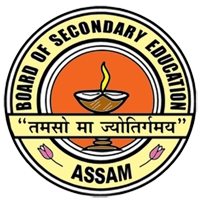
Assam State School Education Board, Div- I
Bamunimaidam, Guwahati-781021
Internal Examination Marks Entry Portal
- Important Guidelines:
- Please read the “User Manual” before proceeding. Click here to download the User Manual.
- For any queries please contact 7099386363 and 8752844030 (10 AM to 5 PM during Office Hours on Working Days only).
- Important Steps:
- Step 1: Please enter School Id and Password to Login. School Id is your School code provided by SEBA. Password is same as Registration portal provided by SEBA. If Password is lost, please contact DPO/EDP of your District.
- Step 2: Go to Marks Entry for class IX or X as directed by SEBA.
- Step 3: Click on the Marks Entry System.
- Step 4: Click on the Enter button against the student for whom Marks need to be entered.
- Step 5: Similarly, as Step 4 please enter marks for each student.
- Step 6: Go to Checklist and Search for the Exam for which marks has been entered.
- Step 7: Print the Checklist and verify each mark entered against each student.
- Step 8: Go to Final Submit. Final Submit button will be available against the Exam for which marks has been entered for each student.
- Step 9: Click on the Final Submit to submit the marks finally.